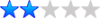These little Tools, or Icons that you upload into your upper bar, help you find sites much faster then typing it up all the time by just clicking on that specific ICON, and automatically, You´re there! That´s what I´m using all the time, like the youtube.com button, Google-Mail, Picasa, Google-Maps or Google-Earth, Google Videos, Google Pictures; if you´re looking for specific pics. You just type in, what you´re looking for and than or prior to, click on that button and instantly, you get thousands of pic´s, regarding That, what you´re looking for. BUT don´t overload your top bar with too many of those wonderful Icons, otherwise your computer´s going to slow down big times!!!
http://www.google.com/tools/firefox/too ... 3/intl/en/
Free Firefox Browser Review. Fire fox Features
http://www.freefirefoxbrowser.com The video shows Free Firefox's Enhanced security protection. Delete temporary Internet Files with one click or setup your temporary internet files to be deleted every time you use Fire Fox. Google phishing protection will reduce your chances of identity theft by blocking phishing websites. FireFox is also very customizable. You can choose from 1000's of Firefox addons or enhancements to increase FireFox's security and productivity etc. For example, the Forecast Fox add-on will display the weather in your browser with radar updates while the FasterFox add-on will make FireFox even faster. Firefox also includes tabbed browser to surf the internet more efficiently. Finally, Google toolbar will integrate Google services like email and search into FireFox.
<object width="425" height="355"><param name="movie" value="http://www.youtube.com/v/lwgUZV5sdKM&hl ... ram><param name="wmode" value="transparent"></param><embed src="http://www.youtube.com/v/lwgUZV5sdKM&hl=en" type="application/x-shockwave-flash" wmode="transparent" width="425" height="355"></embed></object>[/youtube]
#1 Pimp Out Your Firefox ...I use the spell check!!!
How to pimp out your firefox from a fresh install. Part one of a series? No extensions installed or themes.
<object width="425" height="355"><param name="movie" value="http://www.youtube.com/v/o3EZEPV8Sxc&hl ... ram><param name="wmode" value="transparent"></param><embed src="http://www.youtube.com/v/o3EZEPV8Sxc&hl=en" type="application/x-shockwave-flash" wmode="transparent" width="425" height="355"></embed></object>[/youtube]